Help and support
Building a fundraising page
How?
A fundraising page is a special website that's accessible to your family, friends and colleagues. You can share a special message of inspiration, start a blog, share an image or video; and raise funds for charity or a cause.
Anyone is invited to make donations and leave a message of support to you, as the fundraiser. Donations are tallied and displayed in the fundraiser page meter for everyone to see. Donations are automatically processed and transferred to your selected charity or cause.
Becoming a fundraiser
Table of contents
- Select your favourite charity or a cause you feel passionately about
- Sign-up for a fundraising account
- Individual or team
- Personalise your fundraising page style
- Creating your fundraising page
- Promote and share your fundraising page
Getting started in 6 steps
-
Select your favourite charity or a cause you feel passionately about
The fundraising page creation process for an event is initiated by selecting a charity or cause to support.
By default, a list of featured charities or causes is displayed on the event landing page. You're welcome to select a featured charity or cause; or search for one that you feel more passionately about.
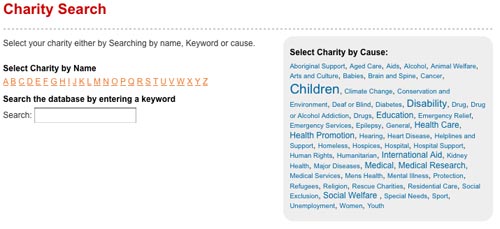
-
Sign-up for a fundraising account
A fundraising account empowers you with the capability to create and maintain unlimited fundraising pages. Registration is free, and you only have to sign-up once!
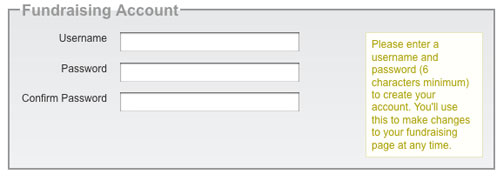
We respect your privacy, and will never sell or disclose personally identifiable information.
-
Individual or team
We need to know if you're creating an individual fundraising page, or joining a team. There are two types of teams; a single team or a team with many pages.
-
Create your individual page
Challenge yourself by making your own personalised web page and set your own fundraising target to ask your friends to contribute toward.
-
Join an existing team
Have you received an invitation to join a team? Just follow this link to join your nominated team. You will need the password given to you by your team leader.
-
Create a new team
Creating a team is a fun way to get your friends together to raise as much money as possible. You can create a team for your family, friends, workmates or school. You can choose to build one team fundraising page for everyone to share, or let each person build their own page.
You need to be over 16 to be a team leader and ensure anyone under 16, has parent or guardian approval. If you are up for the challenge, please click below.
When creating a team fundraising page you have two options.
-
Option 1 – Single team page
A single web page for all team members to share. All Team member names are listed on the web page once they register to join the team. Joining the team is password protected by the team leader during the set-up process. When people donate to a single team page they can choose which team member they are supporting from a drop down menu.
-
Option 2 – Team with many pages
Each team member builds their own fundraising page when they register to join the team, but the team name and team total also appears on each page. Joining the team is password protected by the team leader during the set-up process. In a team with many pages, team members are listed on the team leaders page only.
-
-
Personalise your fundraising page style

A style is a theme for your fundraising page. Choose from four different styles and select choose style.
-
Creating your fundraising page
Populate your fundraising page with the relevant information.
Essentially, you input your desired fundraising page name, fundraising page web address, fundraising target and a personalised message to your supporters. In addition, it's possible to further enhance your fundraising page by displaying a photo or video.
You may preview your fundraising page and select Create my page – next before your fundraising page becomes live (Accessible by your family, friends and colleagues).
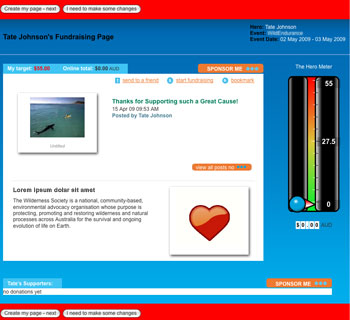
-
Share your fundraising page
We makes it easy to share your fundraising page with family, friends and colleagues!
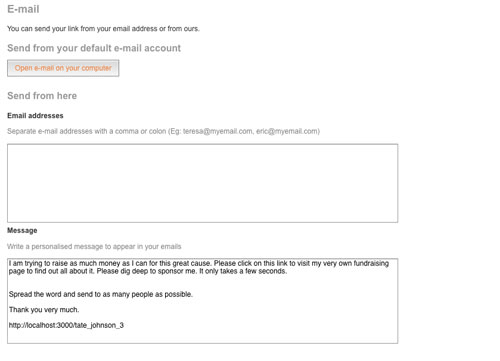
E-mail
By default, a suggested message is displayed that will automatically be mailed to the recipients you provide. You're encouraged to adapt, change, personalise or replace the message for your supporters.
Tips for a message of inspiration
- Charity or cause you're supporting
- Why are you raising funds?
- What you're doing to contribute?
- How can your supporters contribute? Donate?
If you use our system to send e-mail, we will never sell or disclose personally identifiable information of you or your recipients.
Widget
Copy and paste the HTML code in to any web page where you'd like to embed a mini-version of your fundraising web page
Congratulations, you're now on your way to becoming a fundraiser! If you're seeking additional help or would like to ask a question, please don't hesitate to contact us.
Frequently asked questions
Table of contents
- Fundraising page
- What is an individual?
- What is a team?
- What is a corporate or company team?
- How can I support a friends fundraising page?
- What do you do with the money I've donated?
- Will I receive a tax receipt?
- Can I cancel my fundraising page?
- Can I collect donations offline ?
- Can I create more than one fundraising page at a time?
- Managing your account
- General information
Fundraising page
-
What is an individual?
An individual is someone who is creating a fundraising page on their own for a charity or cause.
-
What is a team?
This is where two individuals get together to raise money and create one fundraising page that represents the whole team. The site will need a team or group leader to create the page on their behalf. A team can represent a family, friends or a school for example.
-
What is a corporate or company team?
This is where a group of employees representing a company, create a fundraising page to raise funds for a charity or cause..
-
How can I support a friend's fundraising page?
If you receive an email from a friend about their fundraising page, you can use the hyperlink contained in it to take you directly to their personal fundraising page. Don't forget to leave a message of support or inspiration for your fundraiser when you donate. It means a lot.
-
What do you do with the money I've donated?
We utilise a secure, fast, real time payment processing service provided by Technology Trust. That means your payment is processed immediately and deposited into charity accounts on a daily or weekly basis.
-
Will I receive a tax receipt?
Every donation will receive a payment advice via e-mail to the e-mail address provided at the time of donation.
If the charity you have donated to has tax deductible status, you'll receive a tax deductible receipt via a separate email. It's therefore important you provide the correct email address at time of donating to ensure you receive your tax receipt.
Tax receipts will be issued in the name of the credit card holder!
-
Can I cancel my fundraising page?
Yes. If you wish to cancel your fundraising page contact us immediately and your page will be removed. If you already have received donations on your page, unfortunately these cannot normally be refunded. All donations made to your fundraising page are collected immediately and paid promptly to the charity.
-
Can I collect donations offline ?
We can only authorise you to collect donations online through your fundraising page and by using our email facilities. If you wish to conduct other fundraising activities offline for your favourite charity or cause, please contact the organisation directly.
-
Can I create more than one fundraising page at a time?
You can create more than one fundraising page at a time, for as many charities or causes as you wish. If you are under the age of 16, you must obtain your parent or guardian's written permission each time you create a fundraising page for a different charity or cause.
Managing your account
-
Account Overview
All of the information you need to know about your fundraising account can be found in the My Account section. These include your past and current fundraising pages and donations raised. Simply login using the Login Name and password you created when joining.
-
Editing your account details
You can edit your fundraising page at any time while it is live, or create a new one. You can update your blog, upload a new image, or a video through You Tube. Just follow the simple steps. You can also check your donations against your fundraising page target. Your personal details such as a change of address or phone number relating to your fundraising page can also be updated at any time.
To ensure optimum performance of our site we can only allow you to upload an image up to a file size of 3000k or 3 Megabytes.
-
Forgot password
If you forget your password click on the My Account tab and then on the Forgot Password link. Then input the email address used when you first joined and you'll receive an email automatically. Click on the link provided and follow the steps to reset your password.
General information
-
Who is Everyday Hero?
Everyday Hero is the organisation behind this service. Our vision is to create a new caring economy whereby the process of everyday living creates benefits for people in need, community causes and the environment. We are also committed to making it easier, more efficient and more rewarding for people to contribute to these causes. Our objective is to grow the overall donation pool available for distribution amongst not for profits by increasing the participation in fundraising by businesses and households alike, reducing the cost of raising these funds and by making giving part of as many everyday transactions as possible.
-
What forms of payment do you we accept?
We accept online payments using credit and debit cards including VISA and MasterCard. Card accepted can very from country to country. Please see cards accepted at point of donation.
We use the latest industry encryption technology to protect your credit card details during an online transaction. Your credit card will be charged straight away when you donate.
-
Cookies
A cookie is a small file which asks permission to be placed on your computer's hard drive. Once you agree, the file is added and the cookie helps analyse web traffic or lets you know when you visit a particular site. Cookies allow web applications to respond to you as an individual. The web application can tailor its operations to your needs, likes and dislikes by gathering and remembering information about your preferences.
We use traffic log cookies to identify which pages are being used. This helps us analyse data about web page traffic and improve our website in order to tailor it to customer needs. We only use this information for statistical analysis purposes and then the data is removed from the system.
Overall, cookies help us provide you with a better website, by enabling us to monitor which pages you find useful and which you do not. A cookie in no way gives us access to your computer or any information about you, other than the data you choose to share with us.
You can choose to accept or decline cookies. Most web browsers automatically accept cookies, but you can usually modify your browser setting to decline cookies if you prefer. This may prevent you from taking full advantage of the website.
-
Is it safe to use my credit card over the internet?
Yes, it is extremely safe.
When transacting via our secure server, your credit card and personal details are encrypted using the latest industry standard SSL (Secure Socket Layer) 128 Bit encryption technology before being sent over the internet. Your credit card number is removed from our on-line server and is only stored on a separate secure server by the payment gateway provider.
-
Feedback, suggestions and contact us
We love to get your feedback on ways we can improve. Click here